Sign up
Log in
Likewise’s Biggest Update Ever - “My Stuff” is Here!
Rating and organizing your books, shows, and podcasts has never been easier!
By John Farrar
The Likewise mobile app you know and love is getting a makeover!
Get it in your inbox free weekly.
Your subscriptions with us are subject to our Terms of Service and Privacy Policy.
Did somebody say glow-up? You might have noticed that your favorite entertainment app looks a bit different today. On Monday, May 17th we launched the most significant update to the Likewise app to date! Don’t worry, it’s still the same app you know and love, and we haven’t done anything to change your existing likes, saves, or lists. * sigh of relief * Keep reading to learn about all the exciting updates to Likewise and how you can get the most out of these changes.
Here’s What’s New…
1. 5-Star Rating System
After much user feedback, we’ve implemented a 5-star rating system for all shows, movies, books, and podcasts. This extra level of input not only allows you to rate any item in the app more accurately, but also enables us to give you the best possible recommendations on what to watch, read, or listen to next!
All your existing likes can be found in the My Stuff tab. None of your previous likes have been auto-rated. To edit the rating of a previously liked show, movie, book, or podcast, head to the My Stuff tab and adjust your rating accordingly.
2. New “My Stuff” tab
Saves are now My Stuff. Easily find your bookmarked recommendations, track progress, view your history, and make lists all in one convenient spot. Filter these lists based on your current mood to decide what to watch, read, or listen to, or share them with your friends to spread your recommendations!
3. Upgraded Tracking
New default lists help you organize all your stuff. Build your Want to Read list, keep tabs on all the shows you’re binging, and track everything you’ve already finished, all within the My Stuff tab. Default lists are pinned to the top of the My Stuff tab so you can quickly access the most relevant items. From within any list in the app, you will be able to rate, review, and add an item to one of your own lists.
Don’t stress, all your data is still here. Your previous likes still drive your Today feed recommendations. Improve them by visiting My Stuff and rate with our new 5-Star system.
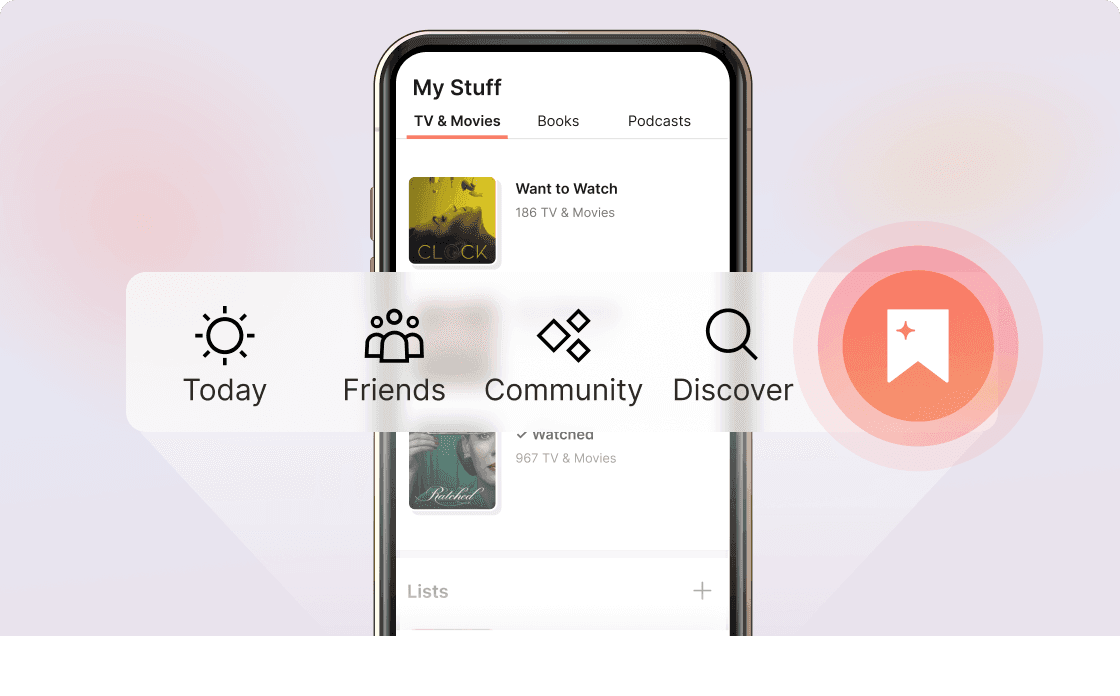
FAQ
Where did my likes go?
All your existing likes can be found in the My Stuff tab. For example:
- TV Shows and Movies liked -> Watched list
- Books liked -> Read list
- Podcasts liked -> Listened list
!! Note: Potential for "why am I at 0 likes" questions or other !!
Where did my saves go?
Every show, movie, book, and podcast that was in your Saves will now be found in the respective master list. For example:
- TV Show and Movie saves -> Want to Watch list
- Book saves -> Want to Read list
- Podcast saves -> Want to Listen list
Where did my lists go?
We did our best to migrate custom lists into master lists wherever applicable. For example, TBR (To be read) lists will now be found in the Want to Read master list. Any custom lists you previously made still exist and can be found under the master lists in the My Stuff tab.
What’s different about the Today feed?
You can now add an item to one of your lists (Want to…, Currently…, Watched…, or Custom). You can rate and review an item directly from the Today feed. If you rate an item, it will automatically add it to your Watched/Read/Listened list.
Have additional questions? Our support team is here to help! Please email support@likewise.com for assistance.
Related articles
Join our Watchlist Newsletter
Everything new and noteworthy hitting streaming weekly!
Your subscriptions with us are subject to our Terms of Service and Privacy Policy.